ghost_kit_build_instructions
Ghost Kit Build Instructions
http://lowvoltagelabs.com/products/ghost-kit/
Step 1 - Check that all the parts were included with the kit
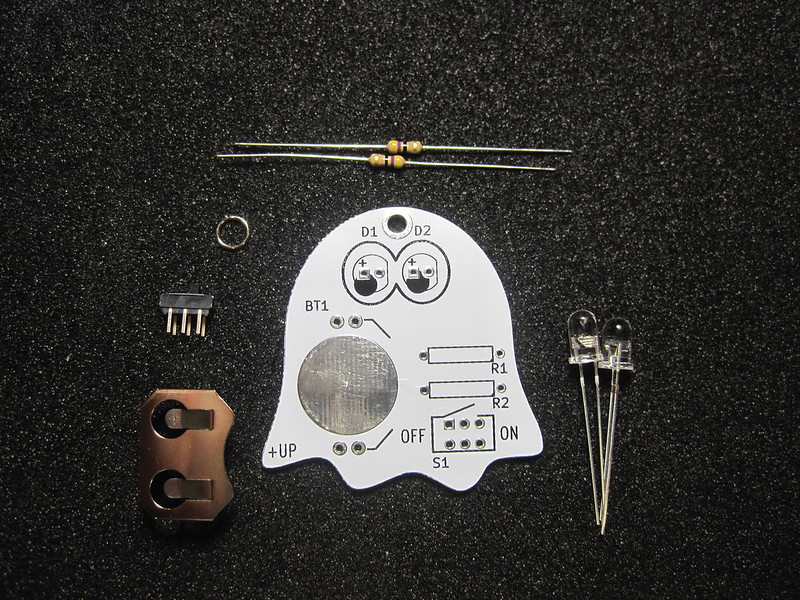
Step 2 - Install the battery holder with the opening to the left
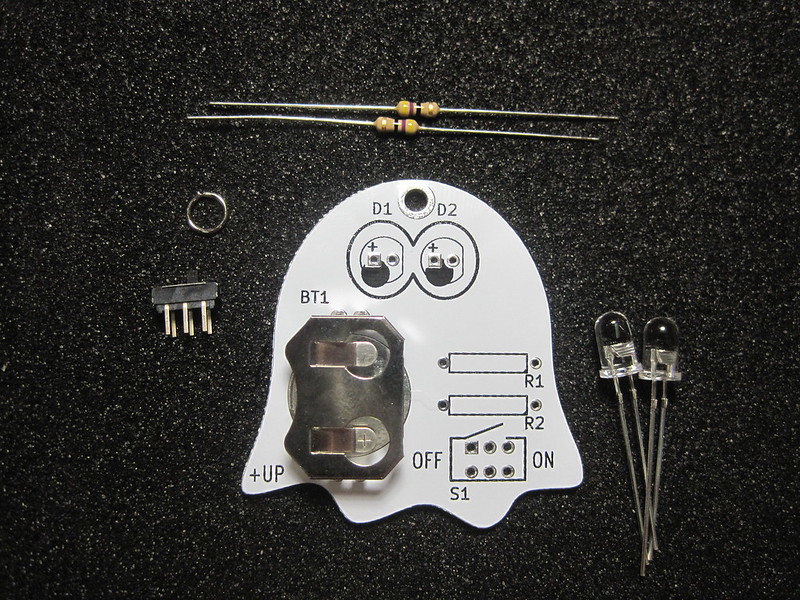
Step 3 - Check battery holder orientation

Step 4 - Install LEDs D1 and D2 with the longer lead to the positive (+) side
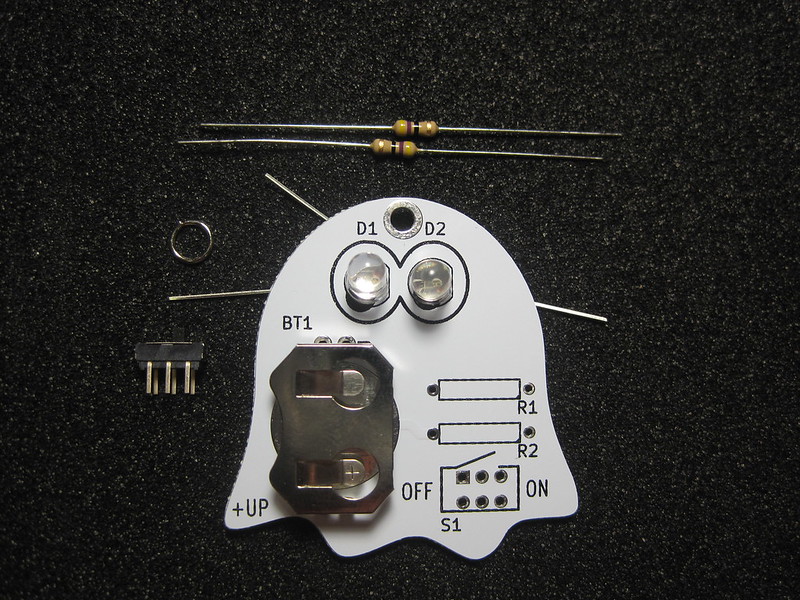
Step 5 - Fold the leads of the parts over as you install them to hold them in place

Step 6 - Install the resistors R1 and R2
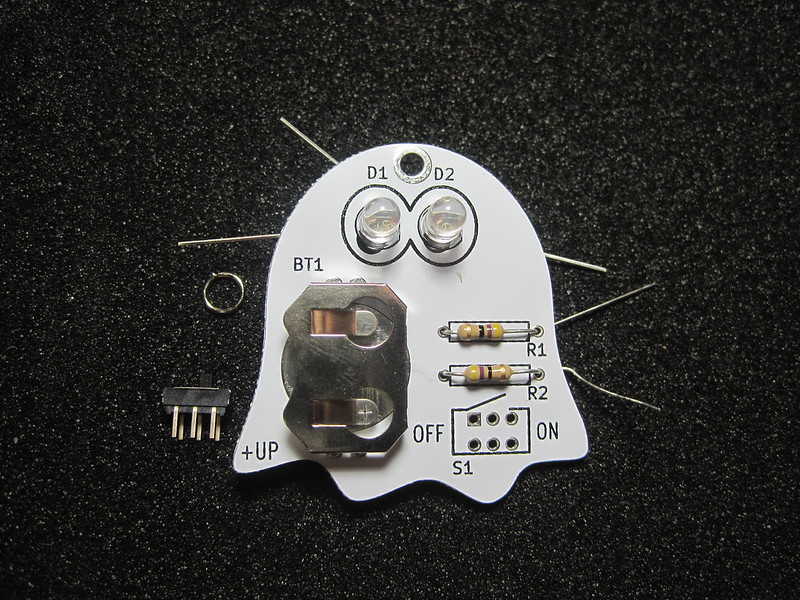
Step 7 - Install the swtich S1
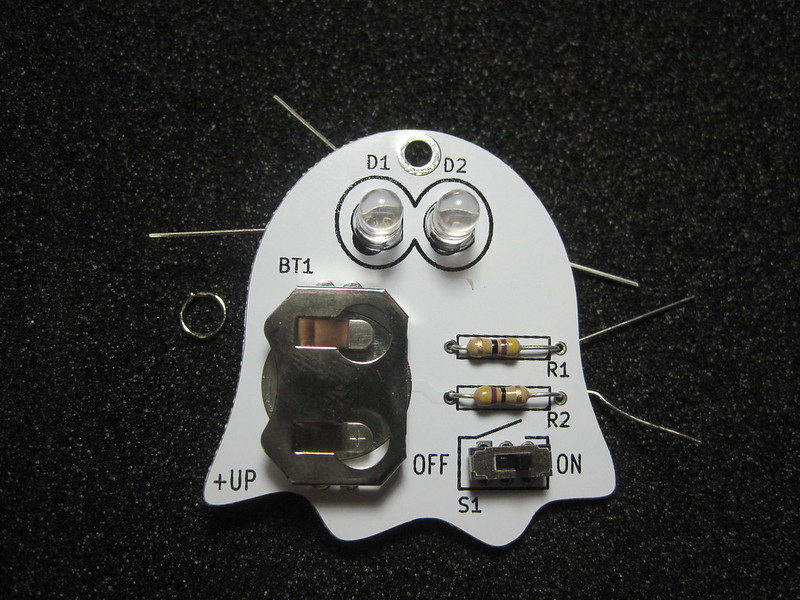
Step 8 - Flip over the ghost and solder the parts

Step 9 - Install the ring to the top of the ghost

ghost_kit_build_instructions.txt · Last modified: 2023/02/28 13:53 by eric


